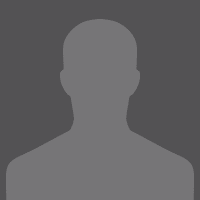Frequently Asked Questions

Frequently Asked Questions
Frequently Asked Questions
What device can players use to play DraftKings Electric Poker?
Players can use their mobile phones (iOS and Android), desktops/laptops (PCs and Macs), and tablet devices.
How do players access DraftKings Electric Poker from the mobile app?
Players must download, register, and get verified for the DraftKings Sportsbook and/or DraftKings Casino app. For phones and tablets, players must download the DraftKings Sportsbook and/or DraftKings Casino app and click on the Electric Poker game tile within the casino games.
How do players access DraftKings Electric Poker from a web browser?
From a web browser on a PC/Mac click the Electric Poker game tile within https://casino.draftkings.com.
What is Electric Poker?
Electric Poker is a Hyper Turbo, 3-handed no-limit Texas Hold’em poker tournament played with one standard deck of 52 cards. The prize pool for the tournament will be determined based on a random draw before the start of each tournament and can be from 2x to 10,000x your buy-in! For information regarding Electric Poker, please refer to the Electric Poker page.
How many tables can I register for and/or play at one time?
Players can register and play up to four tables maximum at one time.
- For, example, if a player is actively playing on two tables, they will only be able to register for two additional tables.
Where can players see the tables that they are active on?
On the website, players can view their active tables in the ‘My Tables’ section in the lobby. On the app, players can view their active tables in the ‘My tables’ section in the lobby or in the multi-table bar.
What is the Multi-Table Bar?
The Multi-Table Bar will allow players to toggle between their active games on the mobile app.
What happens if the game is disconnected during play?
Please refer to our disconnection policy.
Is it possible to join a game if not logged in?
Players will not be able to play or join a game without signing in.
How do players open a selected table?
On a PC/Mac, using a web browser, click on the ‘My Tables’ section in the lobby. Players will see all the tables that they’re registered for and can click on the specific table to open up the game window. On the mobile app, players can do the same as the web, as mentioned above, or they can also click on the table from the multi-table bar.
What is a 'player image', and how can you change it?
A player image is an image or avatar that will be displayed in the player seat at each table. A player can change or upload an image by clicking on their player 'account profile icon' and then 'account information'. Players can then update or upload an image from here.
When players resize tables, will they be saved?
The table sizing will not be saved. Each table will need to be resized when opened.
How old do you have to be to play DraftKings Poker for real money?
Players must be physically located in an eligible state and be 21+ years old to play for real money on DraftKings Poker.
How do split pots work?
Split pots happen when two players have the same hand and go to a showdown. For example, if the board shows AA884 and two players hold an Ace as one of their pocket cards, they both have hands that consist of a full house, Aces over 8s, and the pot would need to be divided equally between them.
How do kickers work?
A kicker comes into play as the next highest card is used to break the tie if possible. For example, if the board is AK932 and Player A has AQ as their hole cards, and Player B has AJ as their hole cards making a pair of Aces for both players, Player A would win as their Q would be the next highest card in the best five cards and would thus break the tie.
How do you access your hand history?
Hand history can be accessed in a few different ways. While live, in-game, players are able to click on the dealer narration button to view a log of the hands played on the current table. On a computer/laptop browser, in the poker lobby, players can find the Hand History link by scrolling down to the footer. On mobile, in the poker lobby, players can find the Hand History link by scrolling down to the bottom of the buy-in profiles. In addition, players can go to their financial tab and click on any poker tournament links in their statements and transaction history.
For the answers to questions not addressed in this FAQ, please review the poker topics listed within the DraftKings Help Center or reach out to support.